When the email notifications are enabled for your company account, users who have an email address listed in their profile will get an email notifying them that they have been enrolled in a course(s). These emails will never include their login information such as their username and password.
If the enrollment starts the same day that you are creating the enrollment, the email will send out the same day. If the enrollment has a delayed start date maybe 5 days after you're physically creating the enrollment then the enrollment email won't send until that day.
Here is an example of an enrollment started email that goes to a user:
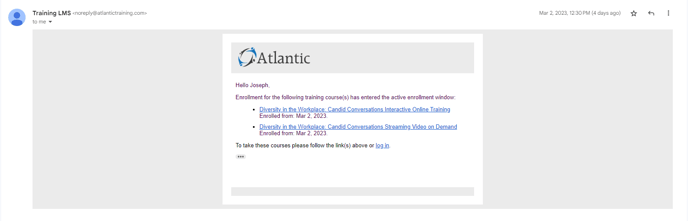
Please note that even if you set the enrollment date for the future, the enrollment will still be visible for the user when they go underneath "my courses" but they will not be able to physically begin that course until the enrollment start date arrives.
Email reminders are very similar to the initial enrollment email. See example below:
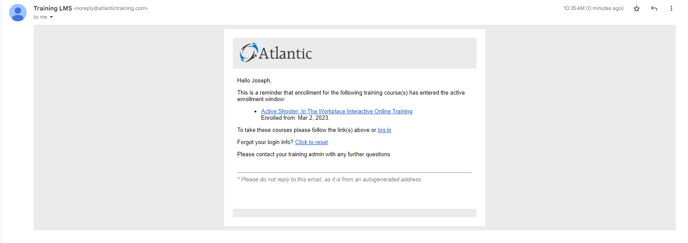
"If you need further assistance after reading this article, please submit a ticket HERE and someone from our team will assist you soon!"
