This article will contain step by step instructions on how to acquire the written materials for Convergence DVDs.
1. When purchasing Convergence DVDs you may notice that the test is not included in what is shipped.
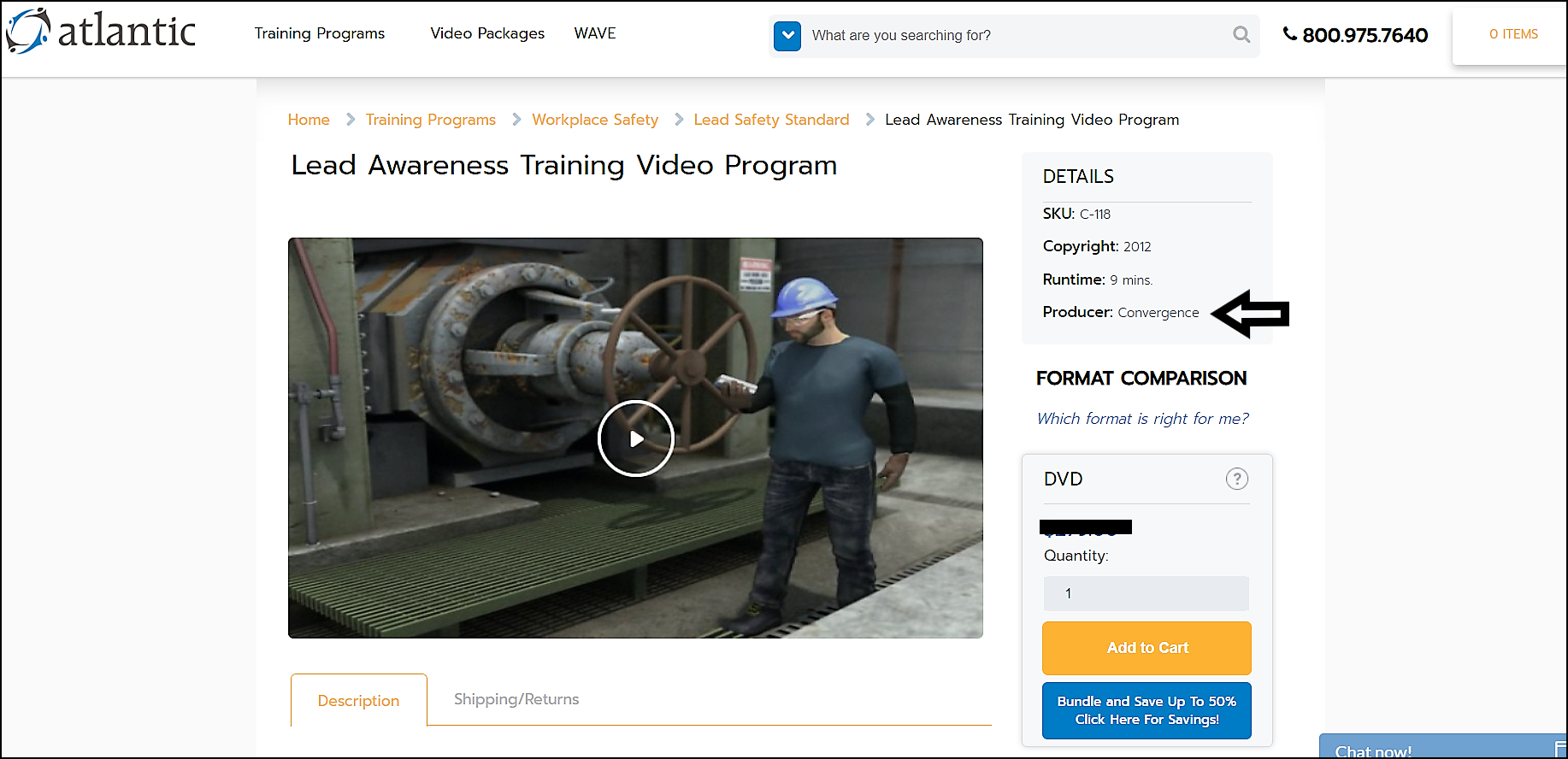
2. Inside the packaging on the left hand side there is a website listed with instructions on how to access those materials. It should take you to the website listed below. https://BuyBetterTraining.com/Documents
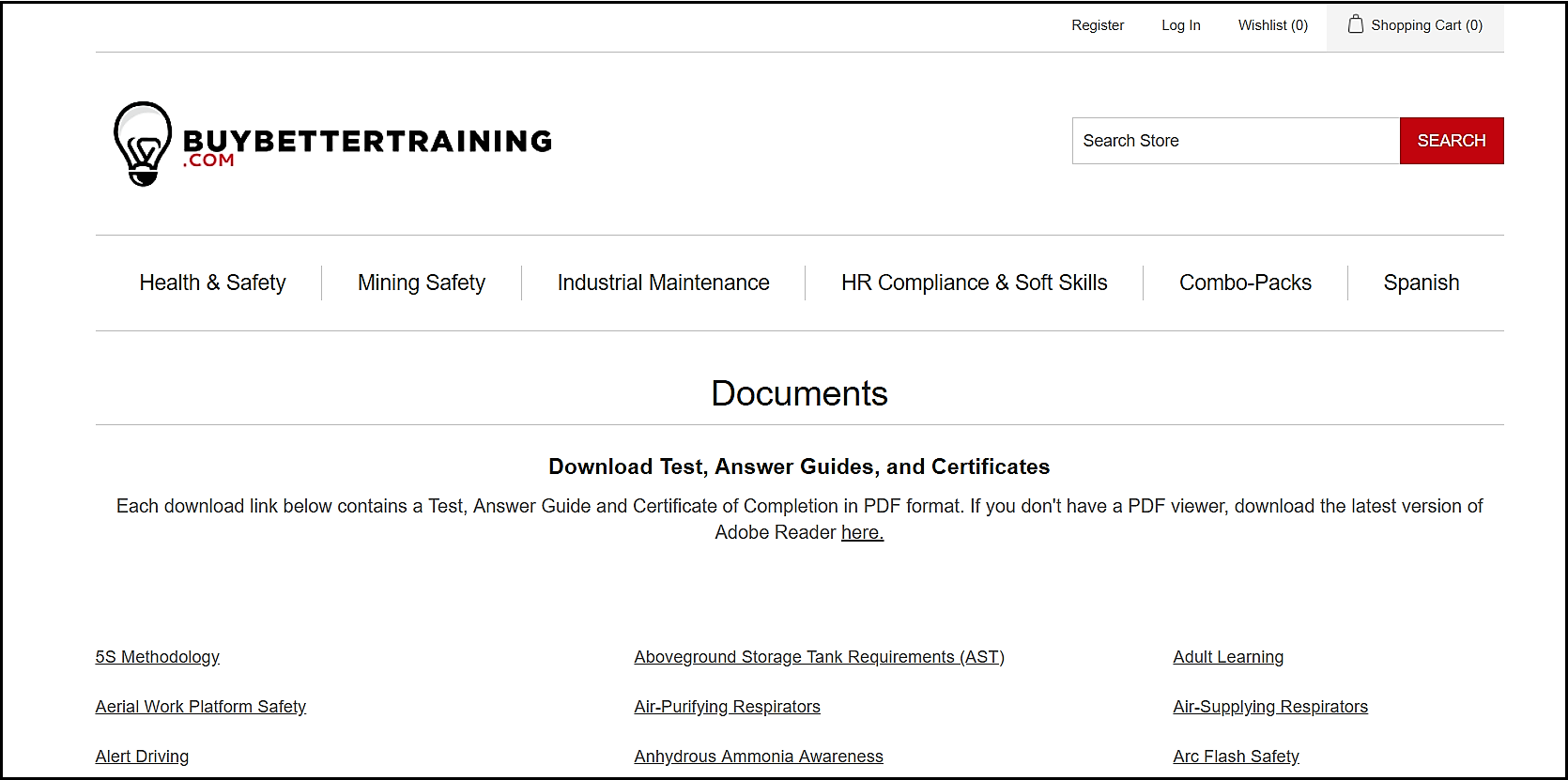
3. Once on the website scroll to the course that you have purchased
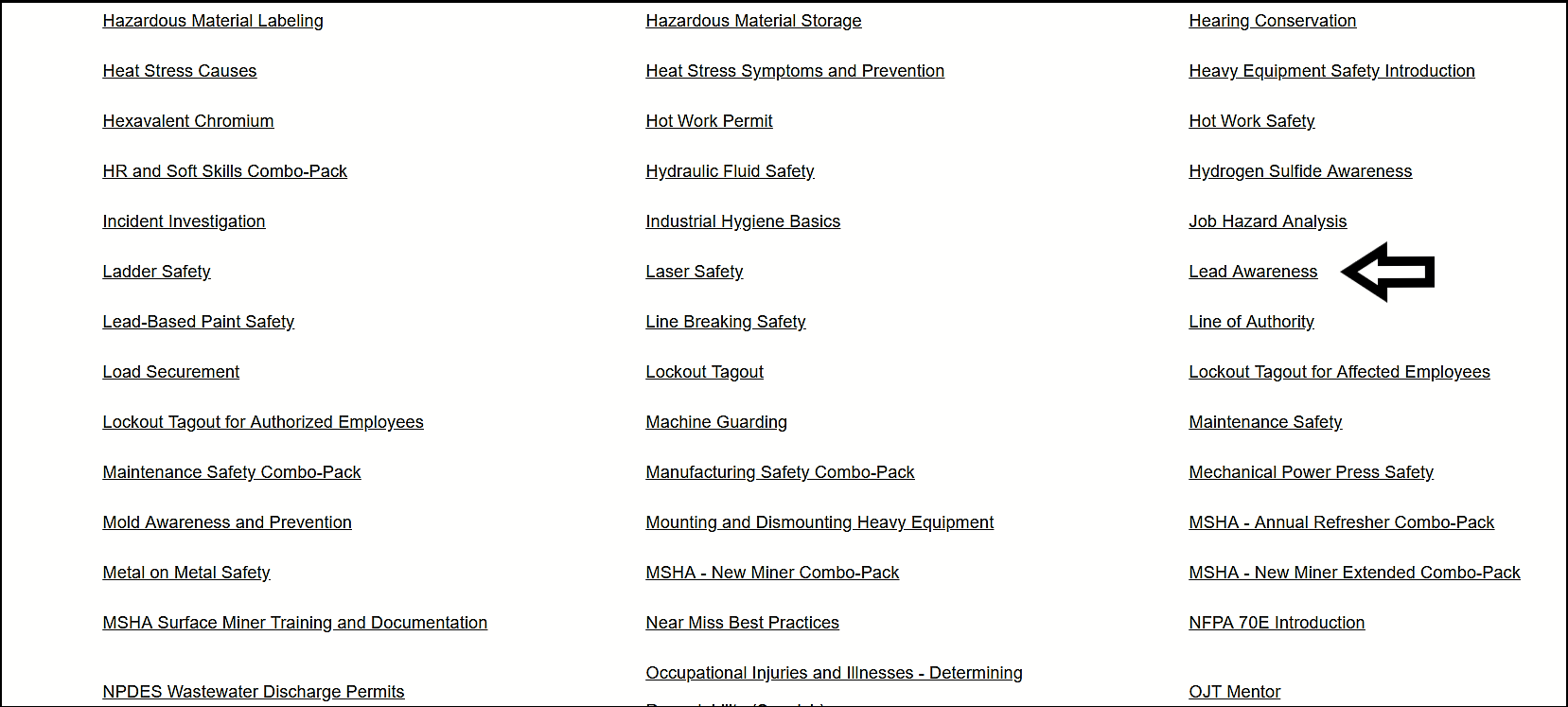
4. After you select the course a zip file of the materials will then begin to save to your Downloads
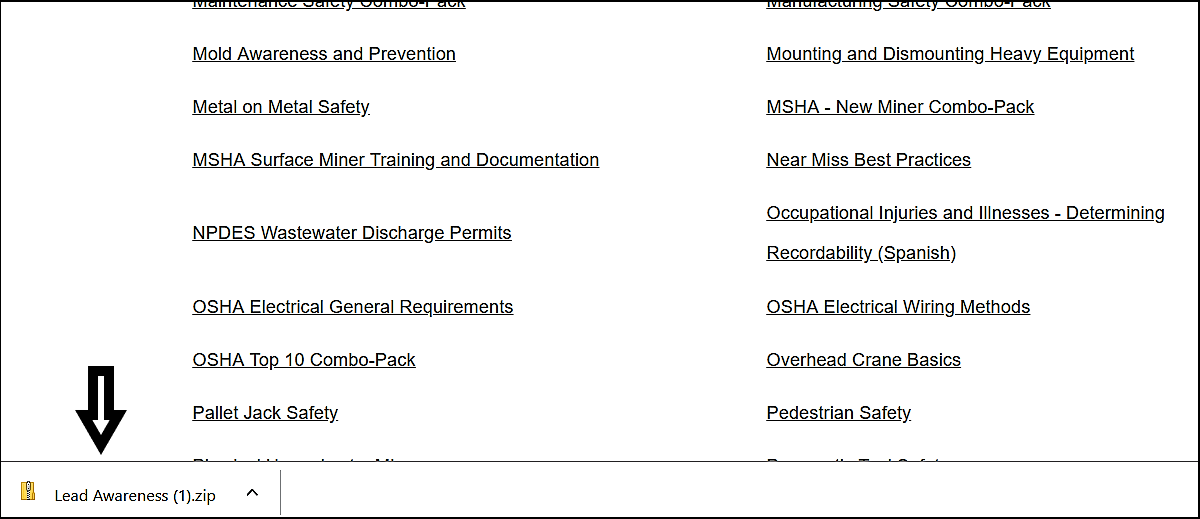
5. Once the materials have saved click on the zip file on the bottom right corner and it will open in File Explorer
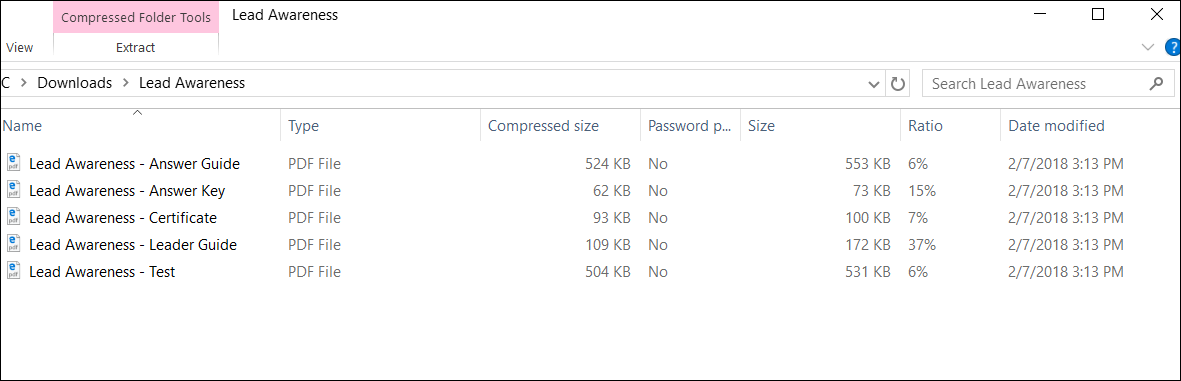
6. From there you'll have access to all available written materials for your course.
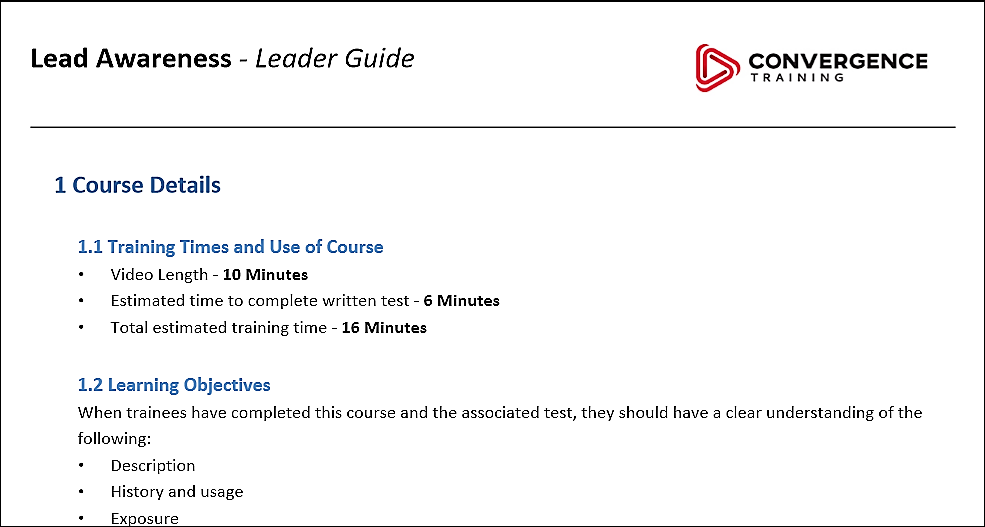
"If you need further assistance after reading this article, please submit a ticket HERE and someone from our team will assist you soon!"
